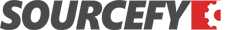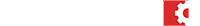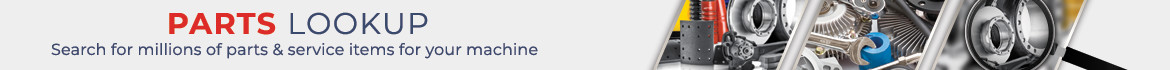- Home
- Forklift Parts
- Electrical
- SCEN3-2223 : 36/48V (Sm) Xxx Chopper Pcb
- Home
- Search By Make
- Forklift Parts
- NISSAN HITACHI
- ELECTRICAL
- SCEN3-2223 : 36/48V (Sm) Xxx Chopper Pcb
SCEN3-2223 Nissan-Hitachi 36/48V (Sm) Xxx Chopper Pcb
Product Description
The SCEN3-2223 36/48V (Sm) Xxx Chopper Pcb is a high-performance circuit board that controls the speed and torque of electric motors. It is designed for small and medium-sized applications that require precise and efficient motor control. The Chopper Pcb features a microcontroller-based design for easy programming and customization. It also has a built-in protection circuit that prevents overcurrent, overvoltage, and overheating. It is compatible with 36V and 48V power supplies and can handle up to 10A of current.
36/48V (SM) XXX CHOPPER PCB REBUILT ITEM, 6 MONTHS WARRANTY, UPGRADABLE UP TO 36 MONTHS. BRAND: NISSAN HITACHI, CATEGORY: ELECTRICAL. THIS PART IS ALSO LISTED UNDER PART NUMBER: SCEN3-2223. ALL REMANUFACTURED AND REBUILT ITEMS ARE SUBJECT TO A CORE CHARGE. THE CORE CHARGE IS REFUNDABLE. THE REFUND AMOUNT WILL BE DETERMINED BY THE STATUS OF THE CORE RETURNED.
Cross Reference:
CL7007228, HU4067962, YP550067829, YP5500678-29, 7007228, 4067962, 550067829, 5500678-29.
Product Specifications
The SCEN3-2223 36/48V Chopper Pcb specifications are mentioned below.
Warranty Information
The SCEN3-2223 36/48V Chopper Pcb comes with a 6-month warranty.
Applications
Forklifts
Frequently Asked Questions
Q: What are the features of SCEN3-2223 36/48V Chopper Pcb?
A: SCEN3-2223 36/48V Chopper Pcb has the following features:
It can operate with input voltages of 36V or 48V.
It has a small size and low weight.
It has a high efficiency and low noise.
It has a protection circuit for overcurrent, overvoltage, and short circuits.
It has a LED indicator for power and fault status.
Q: How to install this 36/48V Xxx Chopper Pcb?
A: To install this Chopper Pcb, you need to follow these steps:
Disconnect the power supply and the motor from the circuit.
Mount the PCB on a suitable metal plate or enclosure with screws.
Connect the power supply wires to the terminals marked + and - on the PCB.
Connect the motor wires to the PCB terminals marked M+ and M-.
Connect a potentiometer or speed controller to the PCB terminals S+ and S-.
Connect a switch or relay to the PCB terminals E+ and E-.
Reconnect the power supply and the motor to the circuit.
Q: How to use SCEN3-2223 Chopper Pcb?
A: To use SCEN3-2223 Chopper Pcb, you need to follow these steps:
Turn on the power supply and check if the LED indicator is green.
Turn on the switch or the relay and check if the motor starts to rotate.
Adjust the potentiometer or the speed controller to change the speed of the motor.
Turn off the switch or the relay and check if the motor stops rotating.
Turn off the power supply and check if the LED indicator is off.
Q: How to troubleshoot Xxx Chopper Pcb?
A: If you encounter any problems with Chopper Pcb, you can try these solutions:
If the LED indicator is red, the circuit has a fault. Check for any short circuit, overcurrent, or overvoltage in the circuit and fix it. Then reset the PCB by turning off and on the power supply.
If the LED indicator is off, the circuit has no power. Check for any loose connection, broken wire, or blown fuse in the circuit and fix it. Then turn on the power supply again.
If the motor does not rotate, the circuit has no signal. Check and fix any loose connection, broken wire, faulty potentiometer, or speed controller in the circuit. Then turn on the switch or relay again.
 Loading... Please wait...
Loading... Please wait...